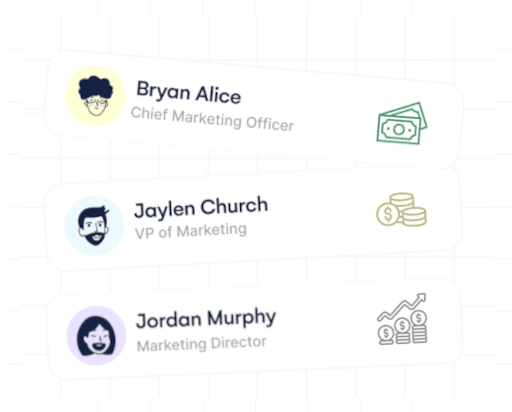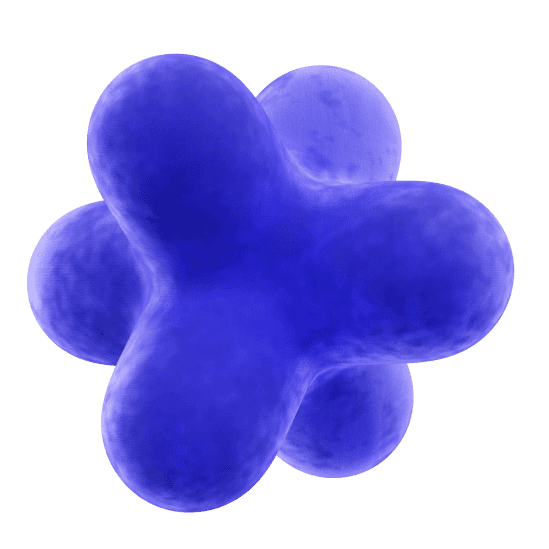Automating Post-Meeting Emails with Generative AI: A Practical Guide
Sep 11, 2024
Discover how generative AI revolutionizes sales follow-ups. Learn to automate and personalize emails effectively, making your process faster and more impactful. Click to master AI-enhanced email automation!
Deals Die on the Vine
In sales, how quickly and effectively you follow up after a meeting can make or break a deal. Those post-meeting emails are critical, but let’s be honest, personalizing them quickly is a constant struggle for most sales reps and account executives. Luckily, generative AI is stepping up, offering a chance to not only speed up the process but also to nail the quality of these follow-ups.
Why Generative AI for Post-Meeting Emails?
Generative AI is changing the game for sellers, helping them automate the mundane while boosting the personal touch in emails. It uses details from your meeting notes to draft emails that don’t just hit the mark—they feel custom-made. This lets sales reps focus more on selling and less on typing, ensuring no opportunity slips through the cracks due to a missed detail.

Step-by-Step Guide to Using Generative AI
Preparing Inputs
For AI to work its magic, it needs the right inputs. This means detailed notes or a full transcript of the meeting. The richer the details, the more tailored and impactful your AI-drafted email will be.
The easiest place to start is by recording your meetings with prospects. You can use solutions like Fireflies or Zoom's meeting recorder. If these tools aren't available, you can use your computer's built-in voice memo or audio recording software. (Make sure to comply with any recording laws and always obtain consent.)
Once you have the raw audio file, you can send it to yourself in a Slack direct message. Slack will transcribe your audio file into text, which you can then use as input for a generative AI prompt.

Crafting Effective Prompts
A prompt tells the AI what to do with your notes. Here’s how to nail it:
Be clear and specific: Clearly define what the AI should focus on, such as key points discussed, questions raised by the client, and any commitments made during the meeting.
Include context: Help the AI understand the tone and style preferred for the email. If the meeting was formal, instruct the AI to maintain a professional tone. If it was casual, a more relaxed tone might be appropriate.
Interpreting Outputs
Review the AI-generated draft to ensure it’s on point and tweak as necessary. This is your chance to iterate on the prompt or edit the content directly to ensure accuracy.
Examples and Templates
To illustrate how to effectively utilize generative AI for crafting post-meeting emails, let’s consider a detailed sample prompt.
The following template offers a structured approach to creating follow-up emails that not only summarize the meeting effectively but also guide the recipient in how to use the information to garner internal support for purchasing decisions. This strategic formulation ensures that the follow-up email serves as a tool for advancing the sales process, aligning closely with techniques recommended in the book “Selling With” by Nate Nasrella, which emphasizes framing problem statements in a way that resonates deeply with the prospect’s challenges and goals.
Feel free to copy-paste the example prompt below – just be sure to replace the company name ("Nubara") and insert values for curly brace placeholders.
Example Prompt
You are an expert salesperson. I will give you meeting notes of the interaction and context about my company, Nubara, below. Review those carefully and then help me craft a follow-up email that makes it easy for my buyer to forward the email internally and build consensus toward buying my product.
--- Here is information about Nubara for context ---
{Problem Statement} & {Solution Statement} & {Target Audience} & {Business Model Canvas} & {Value Propositions} & {Website Homepage}
--- Here are notes from the meeting with the prospect ---
{Paste your notes here}
--- Instructions ---
I want to send a follow-up "problem statement" with "cost and consequences" to continue my discussions with this prospect.
Refer to Nate Nasrella's "Selling With" for crafting problem statements, like this: "despite trying [failed solution], we still can't [desired outcome], because of [this problem], caused by [root cause]."
Nate recommends this framing: "Here's the formula: 'every [frequency], at least [reach] our [pain], costing us [loss].' With consequences stated as 'that means [implication #1]. If it's not addressed by [timeline], then [implication #2].'
Reach is how many people are impacted.
Frequency is how often are the impacted.
Severity is how bad is the issue compared to the Ideal.
Loss = reach X frequency X severity."
Where your buyer is today: a problem.
Where your buyer wants to be tomorrow: a payoff.
The process to move them from problem to payoff.
This email uses your buyer’s words to play back these points, ensure they feel heard, and showcase their logic for why they should move forward with another call.
The four steps in the framework are:
1. A clear problem statement.
2. How they want to approach the problem.
3. What needs to be true of a solution for it to fit.
4. Next steps, referencing a colleague who’s impacted.
Here's how it reads:
< Prospect >, thanks for such an open, thoughtful conversation.
You shared that despite trying < failed solution >, your team still can't < desired outcome >.
That's because of < problem >, which is costing < cost of problem >, and it's getting worse.
You also felt the most effective way to go about solving this is < logical approach >.
But for this to work in your case, you need to ensure < key questions for demo >.
Looking forward to digging into this with < colleagues > on < demo date >.
Example Output
Hi David, thanks again for our chat. Despite leveraging email, calls, and LinkedIn, some teammates are still struggling to meet the 14 meetings/month target.
As we all know, cold outreach's performance is declining thanks to overcrowded inboxes and digital noise. This is costing time, morale, and potential sales.
I showed you my approach to this problem, called Nubara, which facilitates warm introductions to target prospects. It seems you think this could be a game changer for you and your teammates.
Here's a brief overview on Nubara:
{Overview here}
But for this to work in your case, you want to ensure that Alec (your manager) approves this tool as a personal development expense.
I look forward to digging into this with Alec and the team. How's next Tues. or Wed. at 5p ET?
-Rod
Several features of the AI-generated email enhance its effectiveness. First, the email is automatically formatted in a style and tone that align with the strategic recommendations from Nate Nasrella’s book “Selling With.” This alignment ensures that the email not only addresses the client’s needs but does so in a manner that resonates and is 'forwardable'.
Second, the output incorporates relevant details from the meeting transcript into the opening line of the email. This approach ensures that the email is contextually grounded and reflects the specifics of the conversation, enhancing its personalization and relevance. Additionally, the AI detects and highlights any obstacles discussed during the meeting, placing these at the forefront of the email to address potential concerns proactively.
Best Practices and Common Pitfalls
Do:
Review your audio transcript to ensure it has captured the key points of your meeting. Remember, garbage in = garbage out.
Provide sufficient context about your company, your value proposition, and other relevant details in the prompt.
Don't:
Over-rely on AI. Always give drafts a personal once-over.
Omit meeting nuances in your prompts. Incorporate handwritten notes or callouts that you thought were meaningful during the meeting, rather than just relying on note taking applications.
Conclusion
Leveraging generative AI for your post-meeting emails can transform your sales process, making it faster and more effective. By focusing on high-quality inputs and thoughtful prompts, you can harness AI to craft emails that really connect with clients, strengthening relationships and boosting sales. Keep experimenting with different AI tools and refining your approach based on feedback. This isn’t just about saving time—it’s about enriching every interaction with your clients.
Related Articles

Faster, More Consistent Question Handling with Gen AI
Learn how generative AI is transforming objection handling, offering consistent and effective responses to enhance customer interactions.

Enhancing Pre-Call Preparation with Generative AI
Gen AI can transform your sales prep, saving you time by quickly synthesizing industry insights. Start every call on the right foot.